The FreshWater Salt System is the ultimate sanitation system that allows you to enjoy silky smooth water, use less chemicals, and spend less time dealing with maintenance. Make sure you are following the steps below.
Download the FreshWater Salt System Owner's Manual
Start-Up for FreshWater® Salt Water System with Continuous Ion Sanitizer Cartridge:
- Balance: Once your water is up to at least 95ºF, test your water with the Freshwater 5-Way Test Strip. Adjust the pH/alkalinity and calcium hardness as needed to be in the "OK" range on the test strip for the Salt System. See Chart Parameters below. If needed, use Vanishing Act or Vanishing Act XL to reduce hardness. If your water hardness is more than 75 ppm, you may need to use a second one (follow directions on the box)
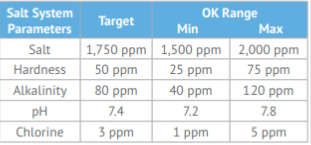
- Add Salt: See back cover of owner’s manual to find the gallon capacity for your specific model. See Spa Capacity Chart for recommended salt amounts below. With the jets running, add ½ of the recommended amount of FreshWater Salt to the filter compartment of the hot tub
- Wait 30 minutes
- After waiting 30 minutes, add another cup of salt every 15 minutes until the panel reads in the middle of the green range for salt and you get a result on the Salt Test Strip of 1,750 ppm
- Shock: Add Freshwater Chlorinating Granules as directed on the bottle to create an instant chlorine residual of 5 ppm. Allow jets to run for 5 minutes per jet system, rotating diverter and water feature valves
- Set Output Level: Access the water care menu on your control panel
|
|
|
|
|
|
|
|
|
|
|
|
|
|
Output Setting |
0 |
1 |
2 |
3 |
4 |
5 |
6 |
7 |
8 |
9 |
10 |
|
Hours of Usage per Day |
0 |
1 |
2 |
4 |
6 |
8 |
10 |
12 |
16 |
20 |
23 |
|
Chlorine Demand |
OFF |
Low |
Low |
Low |
Avg |
Avg |
Avg |
Avg |
High |
High |
High |
After each use:
Run the Clean Cycle for your tub found in the menu on your main control panel
Note: If you use your tub with a higher number of bathers than your normal use level, choose the 24 hr Boost Function on the control panel. This allows the salt system to generate extra sanitizer to compensate. If you choose, you can add Freshwater Chlorinating Granules instead of the Boost Function.
Once a Week:
- Rotate the filters
- Test your chlorine level and adjust the output needed to maintain a FCl (Free Chlorine) reading of 1-3 ppm
- Test your pH/Alkalinity levels, adjust as needed
- Confirm the output level you have it set at is appropriate for your use level
- Wipe down the waterline with a non-abrasive scrub pad
Once a Month:
- Add enough Freshwater Chlorinating Granules to achieve a 5 ppm on the 5-way test strip
- Run the Clean Cycle
- Clean your filters with Freshwater Instant Filter Cleaner, thoroughly rinse before putting them back in your spa. Do this a minimum of once per month
- Clean your cover with Freshwater Cover Shield
